Hardware Wallets
Not your keys - not your crypto
I don’t want to even get started on why Hackintosh. So let’s look at the HW straight away. Installing it is a breeze, just check one of the vanilla instructions like here. I use this machine mostly for various development work, some of it quite CPU intensive.
CPU: AMD Ryzen 3900X 12 core
MoBo: Gigabyte ab350m gaming 3 # best buy of my life - 100$ MoBo 3 years ago
GPU: Radeon RX 580 # waiting for RDNA2
RAM: Team Group 32 GB DDR4 3200 MHz # hackintosh clocked it down to 2133 MHz for whatever reason
HDD: Samsung SSD 960 EVO 500GB
WiFI + Bluetooth: ABWB 802,11 AC WI-FI + Bluetooth 4.0 PCI-Express BCM94360CS2 # easy to find on Amazon
I love it. Everything works - Handoff, AirDrop, Wi-Fi, Sound. Not just that, but the core count alone makes the differense for lots of I/O intensive parallel tasks like asset compilation.
The only problem I had as a professional developer is using Docker. Solving it through VirtualBox is not fixing the lack of true Hypervisor, but given enough resources like RAM & core-count to the VM, it does the trick.
brew install docker docker-machine
brew cask install virtualbox
docker-machine create -d virtualbox —virtualbox-no-vtx-check default
docker-machine env default
eval “$(docker-machine env default)”
curl -L https://github.com/docker/compose/releases/download/1.25.5/docker-compose-`uname -s`-`uname -m` >~/docker-compose
chmod +x ~/docker-compose
sudo mv ~/docker-compose /usr/local/bin/docker-compose
Bonus: If you need docker-credentials, like for password-protected images:
”credsStore”: “osxkeychain”
mv ~/Downloads/docker-credential-osxkeychain /usr/local/binNot your keys - not your crypto
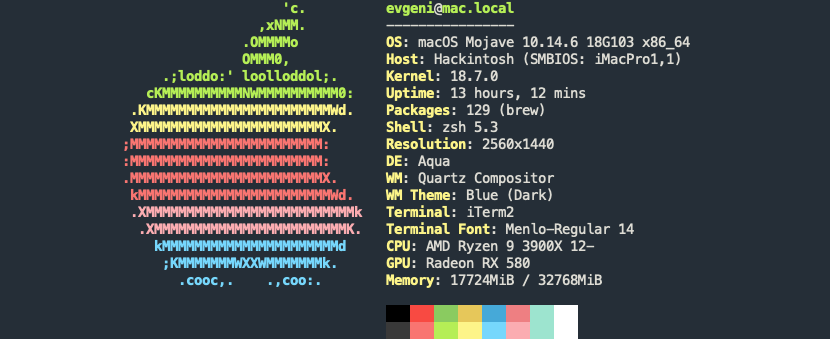
for Ruby on Rails